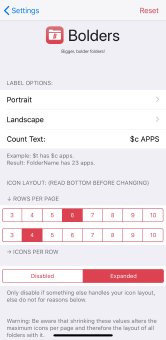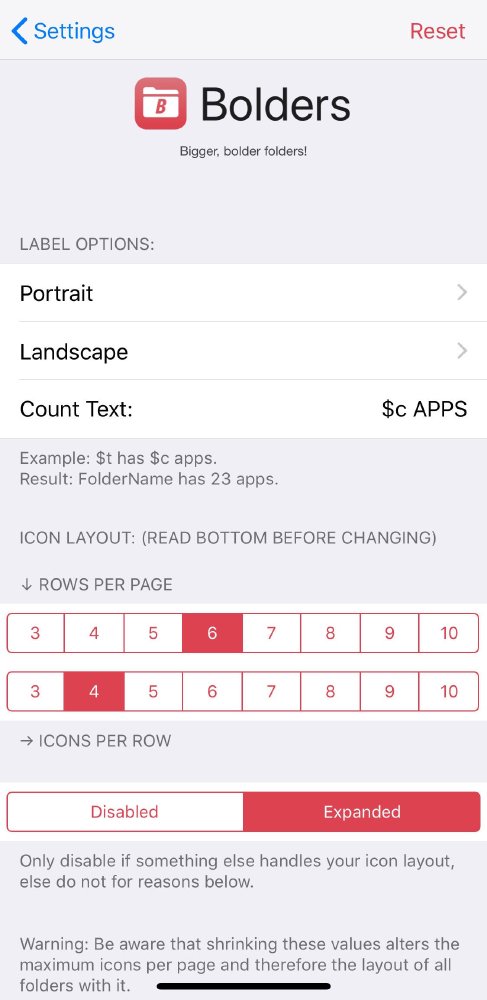
Description:
Bolders accentuates the title and allows more apps to fill your folder pages, with seamlessly slick integration that brings your folders to their fullest potential.
Changelog:
- Fix: issues caused by device inconsistency in recent badge clip bugfix.
- 1.2.2-1: Hotfixes safe mode issues, affected devices will get a badge clip patch in the next hotfix.
- 1.2.2: Fixes label issues on near-white wallpapers.
- Fix: wiggle folder icon stretch.
- Fix: folder open animation badge clip.
- Fix: folder close animation clip.
- Feature: sliders to control label transparency.
- Update: Clarified some settings.
- Feature: Compiled in support for A12!
- Fix: forgetful landscape padding controls.
- Update: extended inset padding range.
- 1.1.1: Added options to manipulate the folder padding.
- Feature: many options can now be tuned on-the-fly.
- Feature: added an icon.
- Fix: Some issues for iPhone SE / iPads.
- Change: Standardizes label placement.
- Fix: a rounding error in the font sizing.
- Added compatibility for iOS 8, 11, and 12.
- Now with IconSupport, folders should preserve/restore the layout across reboots into tweakless modes.
- Implemented adjustments for newer screen design.
- Fix some layout issues with iPad.
- Adjust some landscape layouts.
- Initial release, compatible with iOS 9 and 10.
Release Date: Sep 12, 2017